PERSONALISATION
Customise the experience
Reducing friction and increasing delight for the customer. Filter relevant information and turn a good experience into a great one.

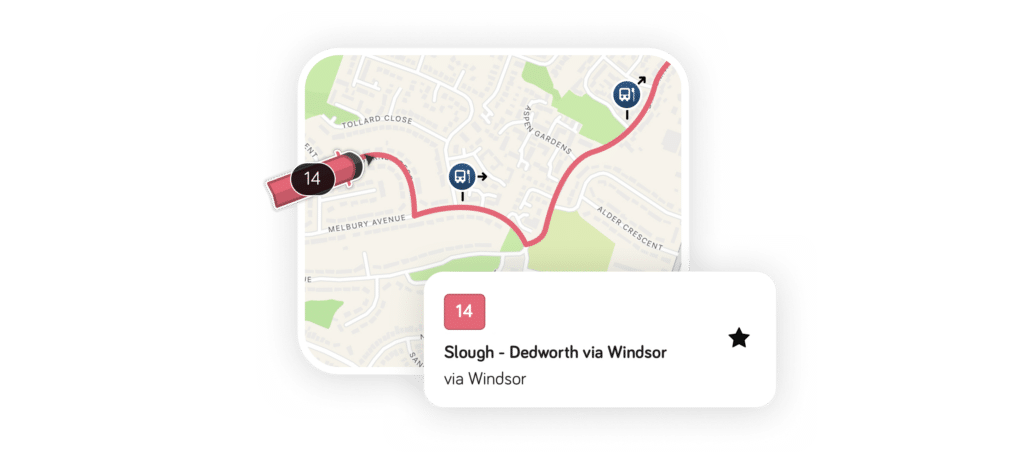
Track the buses you care about
Quickly discover routes and control which buses you track. Personalise the Explore experience, and the app seamlessly adopts your preferences elsewhere.

Your favourites everywhere
Favourite stops are ‘always on’ in timetables regardless of display settings, so that they’re always within easy reach.
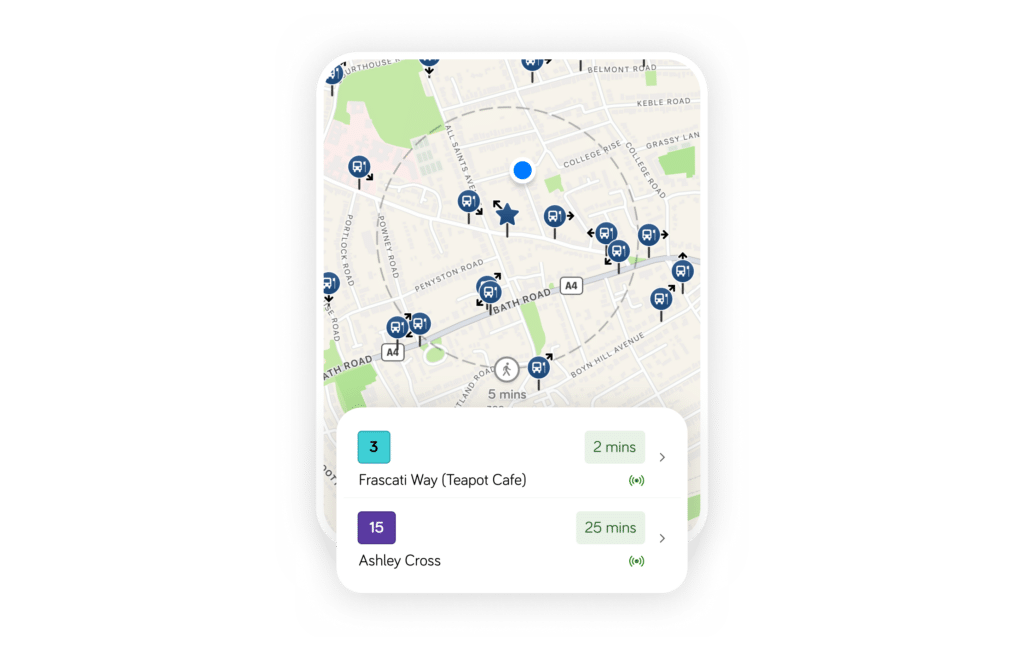
Synced across every device
Automatic synchronisation across apps and the web provides the backbone of a cross-platform experience through a familiar environment across different interfaces.
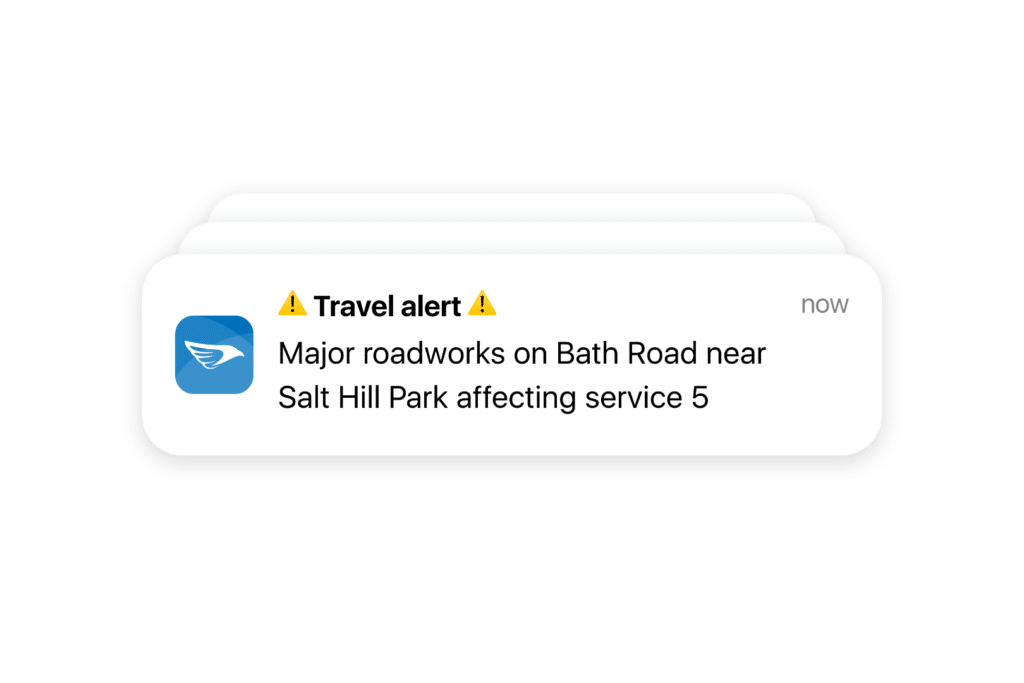
Personalised travel alerts
Real-time notifications about planned and unplanned changes on the network in a targeted, relevant and frictionless way for operators and customers.

Launch quickly with widgets
Home screen widgets on Android mean quick access to departure boards for favourite stops. Get where you’re going faster.
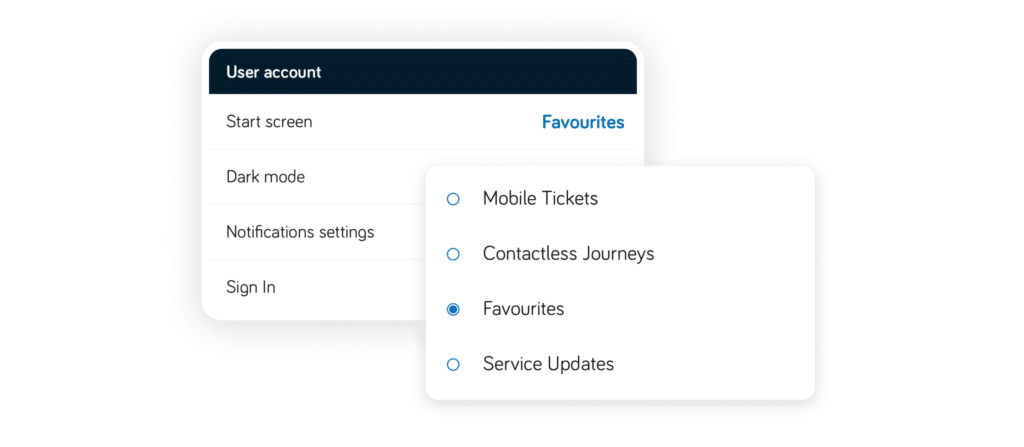
Set your start screen
Quick access to the capabilities used most frequently. Personalise the Passenger app launch screen according to user context and individual preference.
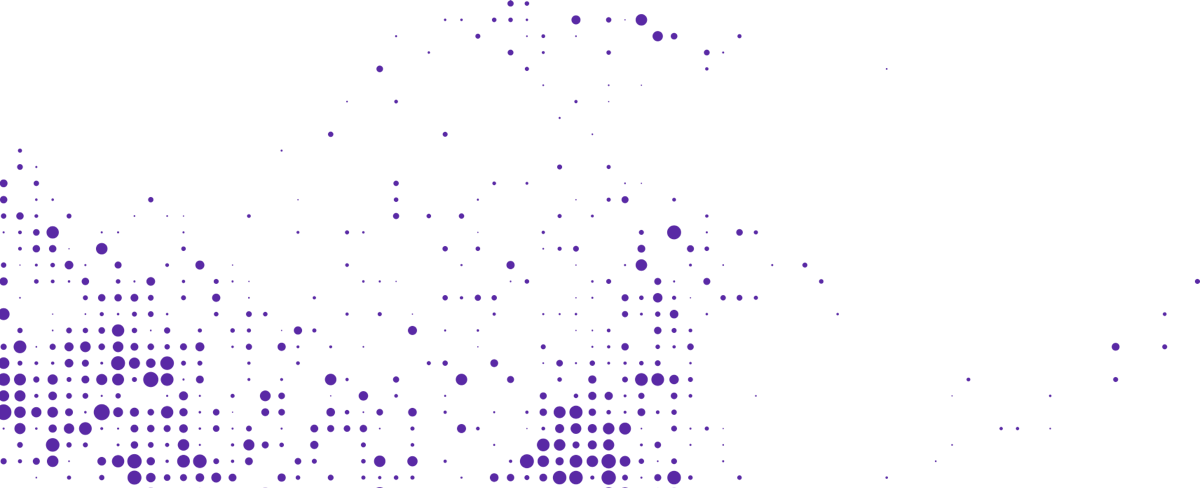
Start your journey with Passenger
If you want to learn more, request a demo or talk to someone who can help you take the next step forwards, just drop us a line.